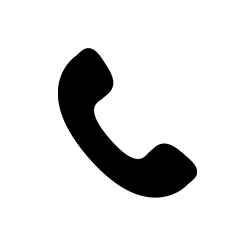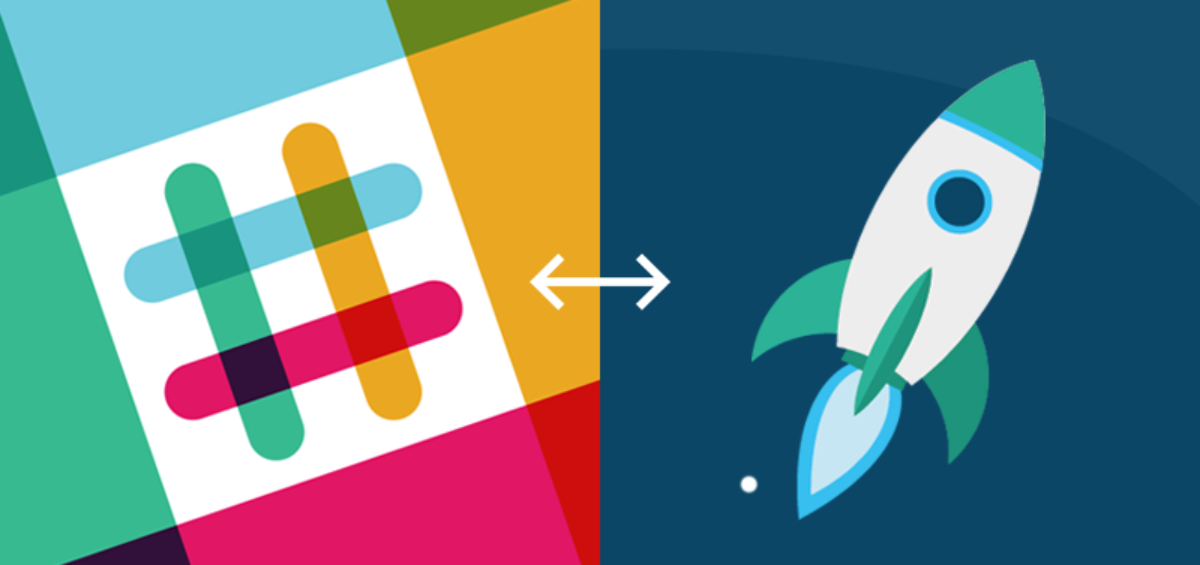Slack and SocialWall.me is a match made in heaven. In Slack, you’ve got an amazing internal team collaboration tool that allows your whole organisation to communicate and stay updated with the latest goings-on in your company. In SocialWall, you have a display medium for these otherwise internal communications, allowing you to showcase specific content across screens company-wide.
The Slack / SocialWall integration is perfect for meetings. The combination of the raw material provided by Slack messaging and the display capabilities provided by Social Wall can be just the recipe to turn your meetings from dull, drawn out affairs to an exciting and fun part of the week that your employees look forward to.
Here are just 4 fun ways that Slack chat and a Social Wall can add to your organisation’s meetings:
1) Sharing the #random Channel

One of Slack’s best features is the inclusion of the #random channel. It’s a place for non-work talk, providing the digital equivalent of a lunchroom where employees can break up their work day with discussions about their holidays, hobbies, or the weekend’s sport action.
With the help of SocialWall, the #random channel can become an active part of your weekly meetings. Finishing off your meetings with a laugh about a conversation had during the week or pictures of an employee’s trip away can lift your team’s spirits after a long meeting crunching the hard numbers. You may even want to challenge your employees to tell the best joke or share the funniest meme in the random channel, and display the contenders and winner at the end of each weekly get-together.
2) Highlighting Accomplishments

Praise goes a long way in making your employees feel noticed and appreciated. Integrating SocialWall.me with Slack gives you the option to easily display good work, showcasing accomplishments for all of your team to see. This can be driven internally, with team members adding a hashtag such as ‘#winning’ to great work from other people, all of which get collated by SocialWall, making them super easy to display in your weekly meeting.
3) Putting a Spotlight on a Team Member
![]()
An extension of this could be to put a weekly spotlight on a certain team member. Slack includes a feature that allows you to search all communications for mentions of a certain user. This allows for easy collation of all of a team member’s interactions during the week.
These can then be vetted down to just the best examples of their work, showing the whole team the person’s strengths, and how they set a great example for the rest of the group. If you add it as a permanent feature of your weekly meeting, this showcasing of your team members will likely be paid back in even more productivity, as employees will be both excited to be recognized, and wanting to deliver their best work when it’s their turn to be in the limelight.
4) Displaying Employee Generated Content
These days, unique content forms an integral part of any organisation’s digital marketing strategy. And while professionally generated content and user generated content are both high on marketing radars, employee generated content often gets overlooked.
Each of your employees will have a wealth of knowledge to share, and by combining Slack communications and SocialWall, you can now get them excited about creating content for your business. Whether it’s a blog post, video or infographic, using SocialWall to display original employee content in a meeting is a great way to deepen your team’s collective knowledge. And if it’s good quality, the content can then be used in an external campaign.
The best thing about using Slack and SocialWall is that a meeting can be conducted between team members anywhere around the globe. As long as they’ve got an internet connection it’ll feel as though they’re right there in the room with you. And with so many ways to get creative with Slack’s SocialWall integration, the potential fun of your meetings will only be limited by your imagination!