

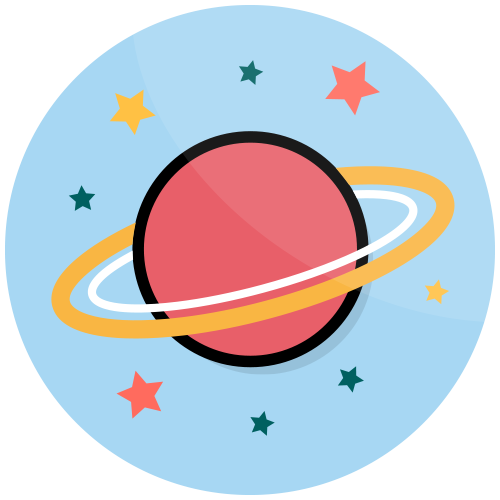
The Social Wall is usually called Twitter wall, Tweet wall, Instagram wall, live stream or more broadly Social media wall. It’s a Social hub, a digital wall that gathers posts from social media in the same place. You are then able to broadcast a Tweet wall live / tweets wall or several social media posts treating about the same subject thanks to to the use of a hashtag. This enables you to present visually and interactively all the digital communication related to your event, and will encourage people to interact.
We have designed the Social Wall like a WordPress with an advanced administration interface so you can easily customize your digital wall with a full monitoring of every post. With SocialWall.me, you can set up your Social Wall in just a few clicks. A piece of cake!
Here are the three different displays that we offer:
The hashtag is a label frequently used on the Internet. It associates a content to a key word. He’s made out of a cross sign “#” called the hash , and followed by a few words called the tags.
The choice of your hashtag must be related to your operation, it has to be the most logical association. It must not exceed 20 characters otherwise it would be too long to remember and tweets are limited to 280 characters only! Remember that the shorter, the better.
Commonly used hashtags:
Our recommendation would be to include the name of your company and the subject/product. People are used to add hashtags in their social media posts and they often forget that it remains an advertising for a brand. Cease that chance to make your company shine bright like a diamond all over the web and add your brand into your hashtag!
The number of hashtags is limited to 5 so be sure to choose the most efficient one. Add the other variants that people could think of by using our examples above. You must note that if you regularly communicate on your official hashtag with your communication media plan or on social media before, during and after your event, there will be less risks for your audience to be mistaken regarding the use of the hashtag. A good and regular communication about the official hashtag is the key to a successful campaign on social media. It is better to have a single hub for all your communications: the hashtag
Add your hashtag directly on your social media wall to make sure your audience know what the official hashtag is.
SocialWall.me uses the hashtag tracking option in order to gather all of the posts linked to your operation as well as to provide analytics and associated statistics.
In a more and more connected and constantly evolving world, it would be unfortunate to use only one social network. Therefore, you must choose the most adapted social networks to your audience: Twitter, Instagram, Facebook* or even all three and more: YouTube, Yammer, Slack.
In that aim, click on the admin page, menu Custom > General then at the bottom of the page click on “Social networks to track”, select one or several social networks and activate Twitter, Instagram and/or Facebook separately. You can add an account but keep in mind that every post will also be broadcasted even if they don’t contain your hashtag. You’ll then be able to transform your social media wall into a digital hub a Twitter wall, Instagram wall, Facebook wall, Youtube wall, Slack wall, Yammer wall or include all of them regarding your needs. The only thing left to do is to live tweet (meaning the action to tweet and to comment in real time) during your operation to complete your wall.
*Facebook does not allow the collection of the posts issued from private accounts. Only the posts coming from a public page can be broadcast (Coca-Cola company, Adidas, Selena Gomez…). To do so you need to connect your Facebook page and type in the url in the section General > Social networks to track > facebook.com/nameofyourprofile.
I would like to integrate more social networks
We can adapt to your needs with an on-demand quote regarding the addition of more sources like Pinterest, Google+, SoundCloud please contact us. Transform your digital wall into a Pinterest wall, Google+ wall, Twitter wall, etc. That way, you’ll have a unique social media wall or social hub for your operation.
The Social Live represents the private access for the organizer. It allows the broadcast of all the social network posts on a large screen.It is perfect for portrait view. The Social Live is not supposed to be embeddable into a website or an app as it will be difficult to hold visitors’ attention for more than 7 seconds to read every post. Its display is only available through a web browser with an Internet connection and only the organizer has access to it. If you would like to embed a Social Live into your website, it is possible, just make sure to mention it to our wonderful team.
The Social Event is quite similar to the Social Live template except it is fit for panoramic display. The picture is wider and the text larger. You can also custom the image, if you would rather like a square image instead of a circle, you can change it in your dashboard. There are so many variables available like an animated background, custom templates .
The Social TV is a more visual and corporate presentation. It broadcasts 4 posts on a single line, showing a big picture including a smaller text. This way, the picture is emphasized and more visible which is perfect for the entrance lobby of a company or private party.
The Social Museum will allow you to display a large amount of content, 8 posts at a time (4 posts on 2 lines). It is great to gather every post when you are having a contest.
The Social Mosaic is the only template to broadcast videos, gifs and Boomerang along with social media posts. A wonderful animation to encourage an audience to participate. One of our favorite!
The Social Timeline is the public access to all moderated posts that are displayed as a chronological timeline. You can choose to communicate with the pre-defined link “SocialWall.me/NameoftheOP” that you can modify in “Custom > General > Your custom URL”. You can also integrate it directly to your website and/or your app, by clicking on “Integrate to your website”.
The Social Bricks is perfect to display a lot of posts at once on your website or application. On a computer it will look like a Pinterest board. If your posts are very visual, you should definitely opt for that template, it will look very classy.
There are many variables available like animated backgrounds, custom templates. The only limit is your imagination.
You will have no problem with the image rights since Social Wall only collects the posts coming from public accounts using one or several hashtags.
SocialWall.me will systematically show the picture in the circle (or square, according to your needs) meaning the picture / media that comes with the posts when there is one provided, or the profile picture when no picture is associated with the post.
You wish to broadcast only pictures for a more visual Social Wall?
We have plenty of templates that can satisfy your needs. However if you would like to only broadcast pictures with a photo wall / picture wall, you can ask us a quote and contact us directly or in the chat section at the bottom right.
You wish to broadcast videos?
You would like to have a video wall? We have one template that will particularly suit you, the Social Mosaic. Its blocks contain different type of content: Instagram and Twitter posts but also videos, gifs, Boomerang. Please note that it will increase the moderation time as you will have to check videos one by one, making you spend a lot of time watching videos. The Social Media Wall is a real time format supporting instant communication, that’s why we wouldn’t recommend using a template with videos only. Except if you are using our API to retrieve gifs or videos made by another service like a photo booth, video booth or gif booth.
However, you can add your YouTube channel to your social media wall so that the content can appear on your social media wall. As we are always keen to satisfy our clients, our templates are updated regularly. You can ask for our team more info about the templates supporting videos.
To get a few seconds video presentation instead of an auto-promotion screen on your social live or social event, please contact us.