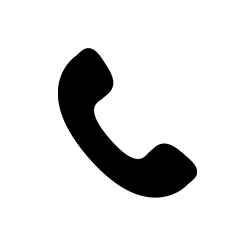Think back to your high school days. What made a good party? It wasn’t the ones that had the girls on one side of the room, and the boys on the other. The best were those that had everyone enjoying themselves and engaging with each other. And if a car ended up in the pool, a car ended up the pool. What of it?
Engagement and enjoyment are what any sane event organiser wants from their event. If the guests are both involving themselves and having fun, you’d have to consider your event a success. A Tweetwall is an awesome tool to help accomplish this.
Let’s have a quick look at the specifics of a live Twitter wall, and how event organisers can drive engagement of these tweet walls.
1) A Beautiful Hashtag
Step one to Twitter wall engagement is to create a beautiful hashtag. What makes a beautiful hashtag? It needs to convey a specific message in as few letters as possible.
Remember, on Twitter, you’ve only got 140 characters to play with. If your hashtag is #Internationalbackhairchampionships2016, you’re not leaving a lot of room for the guest to say what they want to say.
For events, acronyms are always a wise idea, such as #SXSW (South by South West Music Conference) or #SITG2016 (Splendour in the Grass 2016), or you could work with a snappy phrase instead.
Once you’ve come up with your perfect arrangement of letters, you then need to make sure that your guests know about the hashtag. Promote it at the event, on your website, on your Twitter account and anywhere else you can think of.
2) Give Your TweetWall Pride of Place

To drive engagement on your Tweetwall, guests need to see themselves getting displayed. This isn’t going to happen if you put the live Twitter feed in the back corner of your event.
There’s only one appropriate place at events for Twitter walls, and that’s front and centre. By putting it where the most eyes will see it, you’ll allow your guests to easily see their tweets displayed, further driving engagement. And the more your guests get involved, the more likely the Twittersphere is to get involved.
3) Be Active on The Day
The event’s Twitter handle should set the Tweetwall tone on the day. If your guests see the Tweetwall getting some use, they’ll be far less bashful about tweeting themselves.
Pre-event, try to schedule plenty of material to be automatically tweeted. This will take a lot of the pressure off on the day. Obligatory tweets such as thankyous, shout-outs to VIPs and sponsor recognition tweets can all be pre-programmed to automatically post.
Other than that, be sure to keep updating your guests on the event’s goings-on. It’s also important to tweet back at those getting involved, as this will make them feel as though their contribution was appreciated.
4) Get Your TweetWall Competitive
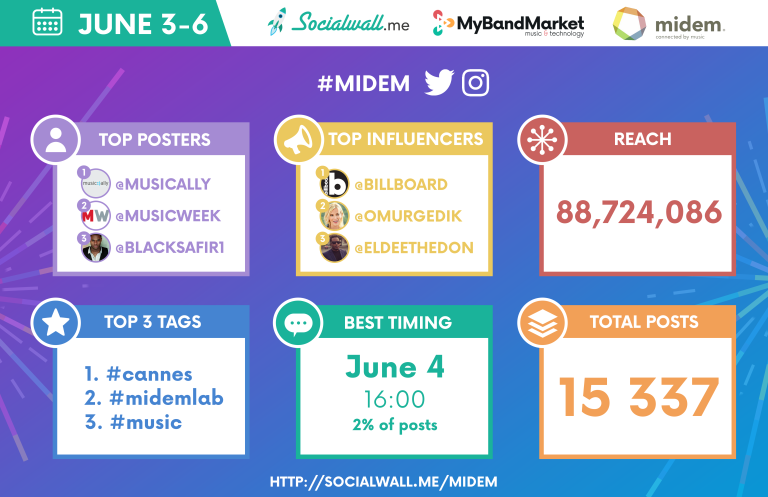
Nothing drives people quite like a bit of friendly competition. Live Twitter Walls such as SocialWall allow you to check which of your guests have been the most active with your hashtag. Why not set up a little leaderboard in the corner of your Twitter wall to encourage this competitive streak?
Further incentivising the leaderboard concept with prizes for the winners will drive further engagement. Everybody likes free stuff.
5) Keep an Eye on Analytics

Again, higher quality Twitter walls like SocialWall will allow you to track analytics of hashtag use and engagement. Be sure to keep an eye on these numbers, as they can give invaluable insight into whether your campaign is working or not.
It’s not something that you should only review post-event. Tracking the analytics of your tweet wall live will allow you to fix any potential problems on the run, allowing you to recover an event’s Twitter success, rather than having to simply do better next year. Hashtag tracking will soon give you a sense of whether your event will be a Twitter sensation or not, and you can adjust things on the fly to see that it happens.
So, will your event be a memorable one? Will it end up with the equivalent of the high school party with a car in the pool?
With a Tweetwall, and the right game plan, it just might.